There are default limits for various Amazon EC2 instance types. These are based upon the total number of vCPUs simultaneously running. You can access this information by selecting Limits in the sidebar of the EC2 management console.
You can click the Request limit increase button to submit a request for the limit to be increased.
These limits are sometimes to prevent fraud (eg people consuming lots of resources and then not paying their bill), and sometimes to protect people from accidentally running the more-expensive instances (eg the X family).
The g4dn.4xlarge shown in that video tutorial costs $1.204/hour (depending upon region used).