I am experiencing the following runtime failure when trying to develop Android applications in IBM RSA 8.0.2.
NoClassDefFoundError: sun/security/x509/X500Name
This occurs when I run my Android app.
I believe this NCDF error is due to RSA8 using the IBM jre and not the Sun version.
However when I specify the Sun jre location in the eclipse.ini file (using the -vm option) RSA does not start.
When I do not specify any jre in the eclipse.ini file RSA fails to start.
When i leave the IBM jre location in the jre, RSA starts fine, however i am unable to force RSA to use the Sun jdk as a runtime environment using the windows preferences options
Does anyone have any other ideas/knowledge of how to...
- Use RSA8 to develop Android applications?
- specify a jre in the
eclipse.inifile other than the IBM-supplied one?