Hi
the column named Diagnosis is my first table (Table_A) and the column from Claim_NO is my second table (Table_B).
I want to return all the records from the second table (Table_B) where the the diagnosis is there in Table_A.
the script
Select * from Table_B b where b.diagnosis in(select * from Table_A)
will work, but in the diagnosis column there are some cases where there are two diagnosis separated by a coma.
How do I return the blue highlighted records