I got a Maven project setup with Spark. I followed Spark's documentation on how to create a simple get request: http://sparkjava.com/documentation#getting-started
but I get these errors:
What can be the cause here? (I'm very new to Java and just want to create a simple API) Thanks!