I tried 2 different adding 2 different API's to my project but I got the same error both.
I already added library to classpath but it gives the error.
I don't know if I did something wrong so here is another screen capture that shows how I added the JAR:
I tried compiling the library myself and adding it but it did not work either.