I'd like to make two clickable images, one for video and one for PDF. They would be intersecting, and the PDF button is behind the Video button, just like in the image below:
So far, I haven't come across a similar solution on the internet, but I'd like to know if it's possible to create it without any interruptions, where both are easily clickable, and how I could do so.