I have an unexpected behavior when I use two way binding in Angular dynamically,
something like [(ngModel)]="condition ? propA : propB".
For more detail, in my app.component.ts:
@Component({ ... })
export class AppComponent {
props = { a: 'this is a', b: 'this is b' };
myCondition = 'a';
}
and my template:
<h2>props a: {{ props.a }} (type anything, last input will change)</h2>
<input #a [(ngModel)]="props.a" />
<hr>
<h2>props b: {{ props.b }}</h2>
<input #b [(ngModel)]="props.b" />
<hr>
<h2>last one (type anything, nothing happen)</h2>
<input #c [(ngModel)]="myCondition === 'a' ? props.a : props.b" />
I thought input#c should have updated props.a but nothing happens at all. However, type something into input#a triggers input#c changed :(
Could anyone explain what is going on for me? Thanks.
Stackblitz for this: https://stackblitz.com/edit/angular-ivy-emaszv