I want to display a .pdf that I have already uploaded into my SQL Server database, but I need it to be shown in the form and directly from the database (without saving it into my computer).
I'm using SQL Server 2012 and Visual Studio 2019.
I tried to used AxAcroPdf, but I don't know how it works.
DataTable dt = new DataTable();
SqlCommand show = new SqlCommand("SELECT documento FROM table WHERE p = '" + contentP + "'AND n = '" + contentN + "' AND documento is not null;", con);
SqlDataAdapter adapter = new SqlDataAdapter(show);
adapter.Fill(dt);
if (dt.Rows.Count > 0)
{
byte[] ap = (byte[])dt.Rows[0]["documento"];
MemoryStream ms = new MemoryStream(ap);
var axacropdf = new AcroPDFLib.AcroPDF();
axacropdf.LoadFile(ap.ToString());
axacropdf.setShowToolbar(true);
axacropdf.setView("Fit");
}