I am trying to concatenate the text of multiple cells into one cells where there is blank cells too, for blank cells it is taking '0' which i want to be blank eg.,
- Cell 1 : Blank
- Cell 2 : Blank
- Cell 3 : A
- Cell 4 : B
- Cell 5 : Blank
- Cell 6 : C
- Cell 7 : Blank
- Cell 8 : D
answer should be ABCD without any zeros.