This appears to be something that was common among browsers in the past see for example table row background image or Background Image on <tr>
Trying your site on Chrome/Edge and Firefox Windows10 all seems fine now, the linear gradient spans the whole tr.
On Safari (I tested using iPad IOS14) the problem still seems to exist.
You could try putting a pseudo element on the tr with the required linear gradient as background as that shouldn't get confused by the tds being there.
Could you try adding this CSS:
.widgets-pools table tr.font-weight-bold {
position: relative;
}
.widgets-pools table tr.font-weight-bold::after {
content: '';
position: absolute;
top: 0;
left: 0;
width: 100%;
height: 100%;
background: linear-gradient(to right, #E82276, #FFFFFF);
z-index: -1;
}
(EDIT: and remove the background from the tr itself).
and let me know what happens.