How to Show All layout in bottom sheet kotlin
for example, I need to show bottom sheet like this
but when in call bottom sheet on click it just show half
i am new in kotlin, how to use show all bottom sheet, this my code :
on button click
var Bottomfragmenjemput = JemputSayaFragment()
binding.button3.setOnClickListener {
Bottomfragmenjemput.show(supportFragmentManager,"TAG")
}
this my BottomsheetFragment.kt
class JemputSayaFragment : BottomSheetDialogFragment() {
private lateinit var binding : BottomsheetlayoutBinding
private lateinit var bottomsheet : BottomSheetBehavior<View>
override fun onCreateView(
inflater: LayoutInflater,
container: ViewGroup?,
savedInstanceState: Bundle?
): View? {
binding = BottomsheetlayoutBinding.inflate(inflater,container,false)
binding.numberPicker.minValue = 1
binding.numberPicker.maxValue = 4
return binding.root
}
}
this XML code bottomsheetlayout.xml :
<?xml version="1.0" encoding="utf-8"?>
<androidx.constraintlayout.widget.ConstraintLayout xmlns:android="http://schemas.android.com/apk/res/android"
xmlns:app="http://schemas.android.com/apk/res-auto"
xmlns:tools="http://schemas.android.com/tools"
android:padding="16dp"
app:layout_behavior=""
android:layout_width="match_parent"
android:layout_height="match_parent">
<TextView
android:id="@+id/textView10"
android:layout_width="wrap_content"
android:layout_height="wrap_content"
android:text="Jemput Saya"
style="@style/TextAppearance.MaterialComponents.Headline6"
app:layout_constraintEnd_toEndOf="parent"
app:layout_constraintStart_toStartOf="parent"
app:layout_constraintTop_toTopOf="parent" />
<TextView
android:id="@+id/textView11"
style="@style/TextAppearance.MaterialComponents.Caption"
android:layout_width="wrap_content"
android:layout_height="wrap_content"
android:layout_marginTop="8dp"
android:text="masyarakat berperkara dapat meminta jemput apabila terjadi kendala untuk datang pada hari sidang"
app:layout_constraintEnd_toEndOf="parent"
app:layout_constraintStart_toStartOf="parent"
app:layout_constraintTop_toBottomOf="@+id/textView10" />
<TextView
android:id="@+id/textView12"
style="@style/TextAppearance.MaterialComponents.Body2"
android:layout_width="0dp"
android:layout_height="wrap_content"
android:layout_marginTop="16dp"
android:text="Jumlah Penumpang : "
app:layout_constraintEnd_toEndOf="parent"
app:layout_constraintHorizontal_bias="0.0"
app:layout_constraintStart_toStartOf="parent"
app:layout_constraintTop_toBottomOf="@+id/imageView2" />
<NumberPicker
android:id="@+id/numberPicker"
android:layout_width="wrap_content"
android:layout_height="wrap_content"
app:layout_constraintEnd_toEndOf="parent"
app:layout_constraintHorizontal_bias="0.498"
app:layout_constraintStart_toStartOf="parent"
app:layout_constraintTop_toBottomOf="@+id/textView12" />
<Button
android:layout_width="match_parent"
android:layout_height="wrap_content"
android:layout_marginTop="16dp"
android:background="@drawable/circlebutton"
android:text="Jemput saya"
app:layout_constraintStart_toStartOf="parent"
app:layout_constraintTop_toBottomOf="@+id/numberPicker" />
<ImageView
android:id="@+id/imageView2"
android:layout_width="316dp"
android:layout_height="198dp"
android:layout_marginTop="16dp"
app:layout_constraintDimensionRatio="w,1:1"
app:layout_constraintEnd_toEndOf="parent"
app:layout_constraintStart_toStartOf="parent"
app:layout_constraintTop_toBottomOf="@+id/textView11"
app:srcCompat="@drawable/ic_pick" />
</androidx.constraintlayout.widget.ConstraintLayout>