All,
I have been working on an index of all MTB trails worldwide. I'm a Python person so for all steps involved I try to use Python modules.
I was able to grab relations from the OSM overpass API like this:
from OSMPythonTools.overpass import Overpass
overpass = Overpass()
def fetch_relation_coords(relation):
rel = overpass.query('rel(%s); (._;>;); out;' % relation)
return rel
rel = fetch_relation_coords("6750628")
I'm choosing this particular relation (6750628) because it is one of several that is resulting in discontinuous (or otherwise erroneous) plots.
I process the "rel" object to get a pandas.DataFrame like this:
elements = pd.DataFrame(rel.toJSON()['elements'])
The Elements pandas.DataFrame contains rows of the types "relation" (1 in this case), several of the type "way" and many of the type "node". It was my understanding that I would use the "relation" row, "members" column to extract the order of the ways (which point to the nodes), and use that order to make a list of the latitudes and longitudes of the nodes (for later use in leaflet), in the correct order, that is, the order that leads to continuous path on a map.
However, that is not the case. For this particular relation, I end up with the following plot:
If we compare that with the way the relation is displayed on openstreetmap.org itself, we see that it goes wrong (focus on the middle, eastern part of the trail). I have many examples of this happening, although there are also a lot of relations that do display correctly.
So I was wondering, what am I missing? Are there nodes with tags that need to be ignored? I already tried several things, including leaving out nodes with any tags, this does not help. Somewhere my processing is wrong but I don't understand where.