I know the unicode to the lock symbol( ) is 128275
When I copy this symbol from the browser and paste into excel, it appears like this:

When I try to insert this symbol using VBA using ChrW():
Range("b2").Value = ChrW(128275)
Range("b2").Text = ChrW(128275)
I get the error:
Run-time error '5': Invalid procedure call or argument
I expect that the function ChrW() is not capable of receiving any value greater than &HFFFF which the lock symbol does exceed.
Is there a way to insert the lock symbol (using VBA) the same way Excel itself handles it (even though the coloring scheme is totally different)?
And is it possible to insert the symbol using C# and EPPlus nuget package?