I'm new to android application building using cordova-android.
I'm facing issue when updating compileSdkVersion/buildToolsVersion in config.xml of project root directory.
As cordova-android version-9 support api level 29 but as Android SDK API level 30 is available and cordova-android still not provided support yet.
I tried updating preferences compileSdkVersion/buildToolsVersion like below in config.xml
<?xml version='1.0' encoding='utf-8'?>
Can someone help me in updating above two properties, so that apk can be build with latest SDK API level 30.