I'm trying to draw a line from an element [.identifier] to the clicked element [ A, B, C series ]. I'm able to display the line but in the other direction, not sure why it is displaying in such a direction. Here is my fiddle: https://jsfiddle.net/SampathPerOxide/u2afymxs/11/ Can someone help me to display a line between ".identifier" and the respective series element?
Expected result on clicking A series:
 on clicking B series:
on clicking B series:

$('.seriesli').click(function() {
function adjustLine(from, to, line) {
var fT = from.offsetTop + from.offsetHeight / 2;
var tT = to.offsetTop + to.offsetHeight / 2;
var fL = from.offsetLeft + from.offsetWidth / 2;
var tL = to.offsetLeft + to.offsetWidth / 2;
var CA = Math.abs(tT - fT);
var CO = Math.abs(tL - fL);
var H = Math.sqrt(CA * CA + CO * CO);
var ANG = 180 / Math.PI * Math.acos(CA / H);
if (tT > fT) {
var top = (tT - fT) / 2 + fT;
} else {
var top = (fT - tT) / 2 + tT;
}
if (tL > fL) {
var left = (tL - fL) / 2 + fL;
} else {
var left = (fL - tL) / 2 + tL;
}
if ((fT < tT && fL < tL) || (tT < fT && tL < fL) || (fT > tT && fL > tL) || (tT > fT && tL > fL)) {
ANG *= -1;
}
top -= H / 2;
line.style["-webkit-transform"] = 'rotate(' + ANG + 'deg)';
line.style["-moz-transform"] = 'rotate(' + ANG + 'deg)';
line.style["-ms-transform"] = 'rotate(' + ANG + 'deg)';
line.style["-o-transform"] = 'rotate(' + ANG + 'deg)';
line.style["-transform"] = 'rotate(' + ANG + 'deg)';
line.style.top = top + 'px';
line.style.left = left + 'px';
line.style.height = H + 'px';
}
adjustLine(
document.getElementById('div1'),
document.getElementById('div2'),
document.getElementById('line')
);
});.identifier {
width: 10px;
height: 10px;
background-color: red;
position: absolute;
right: 45%;
top: 50%;
}
.series-div {
position: absolute;
right: 5%;
bottom: 30%;
}
.series-ul li {
list-style: none;
color: grey;
font-size: 1em;
font-weight: 600;
border: 2px solid grey;
display: table;
padding: 0.3em 0.1em;
text-align: center;
margin: 0.5em;
cursor: pointer;
}
#line {
position: absolute;
width: 2px;
margin-top: -1px;
background-color: red;
}<script src="https://cdnjs.cloudflare.com/ajax/libs/jquery/3.3.1/jquery.min.js"></script>
<div style="position;relative;">
<div class="identifier" id="div2"></div>
<div class="series-div">
<ul class="series-ul">
<li class="seriesli" id="div1">A series</li>
<li class="seriesli">B series</li>
<li class="seriesli">C series</li>
</ul>
</div>
<div id="line"></div>
<img src="https://stat.overdrive.in/wp-content/odgallery/2020/06/57263_2020_Mercedes_Benz_GLS.jpg" class="img-responsive firstcar-detail" style="width: 100%;">
</div>