I wonder, how I could hide the clock icon from the <input type="time" /> but still be able to click on the shown time to change the current time?
Like in this developer.mozilla example: LINK
There is this picture:
the clock is shown. And when I click on it, I can choose a time, like here:
What I would like to achieve, is to hide the clock icon and be able to choose a time when I click on the -- : -- on the left from the icon.
To hide the icon, I can simply write
input[type='time']::-webkit-calendar-picker-indicator {
background: none;
display: none;
}
But then it is not clickable.
Of course, if I comment out the display: none I can still choose the desired time, but I achieve it by clicking on the empty space right to the -- : --.
Any idea how to solve my problem?