I have this transparent circle with a glow around it and I am trying to put it on a transparent form that uses a transparency key, but the glowing part of the image shows the transparency key like this:
Is there anyway to fix this?
Edit: Here is the code I am using
// This makes the form transparent
this.BackColor = Color.Coral;
this.TransparencyKey = Color.Coral;
// I have the circle in a picture box like this
picturebox.Size = Properties.Resources.image.Size;
picturebox.Image = Properties.Resources.image;