I have as.Date() (daily) data which I'm plotting with monthly labels, but I can't work out how to force it to format 'nicely':
1: default, includes additional terminal Jan at the top, which labels no data.
scale_y_date(date_breaks = "1 month", date_labels = "%b") +
2: Use of expand removes additional whitespace (good) and removes a Jan label (good) but it removes the first one not the last one (bad).
scale_y_date(date_breaks = "1 month", date_labels = "%b", expand = c(0, 0)) +
Does anyone know how to solve this? I figure the solution is within date_labels or labels... or limits?