Goal: 1.Plot
Time vs demand
Time vs OT_ratio
Time vs approdH
all on the same plot.
Details:
BOD
Time demand OT_ratio approxH
1 1 8.3 8.300000 3.060645
2 2 10.3 5.150000 2.695417
3 3 19.0 6.333333 4.256347
4 4 16.0 4.000000 7.997521
5 5 15.6 3.120000 2.599570
6 7 19.8 2.828571 5.678107
BOD<_BOD %>% mutate(BOD,OT_ratio=demand/Time )
BOD<-BOD %>% mutate(approxH=runif(n=6,min=2,max=9))
ggplot(data=BOD,aes(x=approx,y=OT_ratio))+
+ geom_line(alpha=1/2)
Don't know how to automatically pick scale for object of type function. Defaulting to continuous.
Error: Aesthetics must be valid data columns. Problematic aesthetic(s): x = approx.
Did you mistype the name of a data column or forget to add after_stat()?
Run `rlang::last_error()` to see where the error occurred.
Any suggestions would be great. Thank you so much!