I am exploring lidar and its feature in ARKit. I am thinking of raycast position(x,y) on the lidar mesh. That means I want to put an anchor on the lidar mesh for the raycasted position. The goal is to keep anchor objects sticky and accurate on surface/mesh. Below image gives better understanding
How to get Mesh position instead of default ARWorld position in raycast. That means, How to put anchor or box upon specific position of mesh/ARMeshAnchor?