How can I save the data? In json or in any other format.
- Its demo fullcalendar
- Docs Date Clicking & Selecting
- My main page:
- Html code where i load data from list:
.
<html><head>
<meta charset="utf-8">
<link href="../lib/main.css" rel="stylesheet">
<script src="../lib/main.js"></script>
<script>
document.addEventListener('DOMContentLoaded', function() {
var calendarEl = document.getElementById('calendar');
var calendar = new FullCalendar.Calendar(calendarEl, {
headerToolbar: {
left: 'prev,next today',
center: 'title',
right: 'dayGridMonth,timeGridWeek,timeGridDay'
},
initialDate: '2020-09-12',
navLinks: true, // can click day/week names to navigate views
selectable: true,
selectMirror: true,
select: function(arg) {
var title = prompt('Event Title:');
if (title) {
calendar.addEvent({
title: title,
start: arg.start,
end: arg.end,
allDay: arg.allDay
})
}
calendar.unselect()
},
eventClick: function(arg) {
if (confirm('Are you sure you want to delete this event?')) {
arg.event.remove()
}
},
editable: true,
dayMaxEvents: true, // allow "more" link when too many events
events: [
{
title: 'All Day Event',
start: '2020-09-01'
},
{
title: 'Long Event',
start: '2020-09-07',
end: '2020-09-10'
},
{
groupId: 999,
title: 'Repeating Event',
start: '2020-09-09T16:00:00'
}
]
});
calendar.render();});
</script>
</head>
<body class="">
<div id="calendar" class="fc fc-media-screen fc-direction-ltr fc-theme-standard"><div class="fc-header-toolbar fc-toolbar fc-toolbar-ltr"><div class="fc-toolbar-chunk"><div class="fc-button-group">
</body></html>