This is the simplest code to me.. yet failing to show up my uploaded picture from my desktop, Rather when I resize the JFrame window with mouse, it shows up.
This case happens both in Netbeans and Eclipse... can you explain the reason behind this???? Thanks in advance..
JFrame f=new JFrame("My Frame");
f.setSize(1500,1500);
f.setVisible(true);
// f.setLayout(new FlowLayout());
JLabel l=new JLabel("A pic in next Label");
f.add(l);
JLabel lp=new JLabel();
lp.setIcon(new ImageIcon("aaa.jpg"));
f.add(lp);