They're in the Java EE implementation. In other words, they're in the application server. For example, Glassfish, JBoss AS, Tomcat, etc.
In Eclipse, just integrate the target server in Servers view and associate the dynamic web project with it. You can select it during dynamic web project creation wizard:
or afterwards via Targeted Runtimes in project's properties:
Once associated the project with the application server, Eclipse will do all the necessary magic to make those classes available during compiletime. To verify it, the associated server should be listed as Library in project's Build Path property:
Note once again, you don't need to change/fiddle anything in there! If you did some attempts beforehand while shooting in the dark in order to "fix" this problem, then you should make sure that you've undone it all, or things may still go wrong.
See also: