I have thousands of scale images that I would like to extract the reading of the scale from each image. However, when using the Tesseract it gives wrong values. I tried several process for the image but still running to same issue. From my understanding so far after defining region of interest in the image, it has to be converted to white text with black background. However, I am new to python, I tried some functions to do so but still running to same issue. Would be appreciated if someone can help me on this one. The following link is for the image, as I couldn't uploaded it here as it is more than 2 MiB: https://mega.nz/file/fZMUDRbL#tg4Tc2VmGMMdEpnZzt7blxZjVLdlhMci9jll0FLnIGI
import cv2
import pytesseract
import matplotlib.pyplot as plt
import numpy as np
import imutils
## Reading Image File
Filename = 'C:\\Users\\Abdullah\\Desktop\\Scale Reading\\' #File Path For Images
IName = 'Disk_Test_1_09_07-00000_0.tif' # Image Name
Image = cv2.imread(Filename + IName,0)
## Image Processing
Image_Crop = Image[1680:1890, 550:1240] # Define Region of Interest of the image
#cv2.imshow("cropped", Image_Crop) # Show Cropped Image
#cv2.waitKey(0) # Show Cropped Image
Mask = Image_Crop > 10 # Thershold Image to Value of X
Mask = np.array(Mask, dtype=np.uint8)
plt.imshow(Mask, alpha=1) # Set Opacity (Max 1)
ret,Binary = cv2.threshold(Mask,0,255,cv2.THRESH_BINARY)
#plt.imshow(Image_Crop, cmap="gray") # Transform Image to Gray
#plt.show()
plt.imshow(Binary,'gray',vmin=0,vmax=255)
plt.show()
## Number Recognition
pytesseract.pytesseract.tesseract_cmd = r'C:\Program Files\Tesseract-OCR\tesseract.exe' # Call Location of Tesseract-OCR
data = pytesseract.image_to_string(Binary, lang='eng',config='--psm 6')
print(data)
Here is the image after processing