I added Date picker view as keyboard controller on the UItextfiewld still now it was working properly but in latest version of iOS 14.4 getting date picker view very small. here I am attaching the screenshot for it
How we can solve this in iOS 14.4 ?