I am unable to use emulator showing error the emulator process for AVD 'Device Name' was killed. tried every thing still not able to resolve this issue
also I am getting these error message
handleCpuAcceleration: feature check for hvf cannot add library vulkan-1.dll: failed cannot add library vulkan-1.dll: failed emulator: Android emulator version 30.7.5.0 (build_id 7491168) (CL:N/A)