I'm using Amchart 4 In Angular 10 and want to reduce space between two columns.
I have tried so many ways but didn't solve this issue
Could you please someone help me with how to reduce those spaces between columns.
is there any elegant solution?
let chart = am4core.create("authorisedChartDiv", am4charts.XYChart);
chart.data = chartData;
// Modify chart's colors
chart.colors.list = [
am4core.color("#1297e0"),
am4core.color("#5ad146")
];
var categoryAxis = chart.xAxes.push(new am4charts.CategoryAxis());
categoryAxis.dataFields.category = "country";
categoryAxis.renderer.grid.template.location = 0;
categoryAxis.renderer.minGridDistance = 100;
categoryAxis.renderer.labels.template.disabled = true;
chart.yAxes.push(new am4charts.ValueAxis());
// Create series
var series = chart.series.push(new am4charts.ColumnSeries());
series.dataFields.valueY = "visits";
series.dataFields.categoryX = "country";
series.columns.template.tooltipText = "{categoryX}: [bold]{valueY}[/]";
series.columns.template.fillOpacity = .8;
series.columns.template.width = am4core.percent(20);
var columnTemplate = series.columns.template;
columnTemplate.strokeWidth = 1;
columnTemplate.strokeOpacity = 0;
========
See attached screenshot for more understanding
this.browserOnly(() => {
am4core.useTheme(am4themes_material);
am4core.useTheme(am4themes_animated);
let chart = am4core.create("authorisedChartDiv", am4charts.XYChart);
chart.data = chartData;
// Modify chart's colors
chart.colors.list = [
am4core.color("#1297e0"),
am4core.color("#5ad146")
];
var categoryAxis = chart.xAxes.push(new am4charts.CategoryAxis());
categoryAxis.dataFields.category = "country";
categoryAxis.renderer.grid.template.location = 0;
categoryAxis.renderer.minGridDistance = 100;
categoryAxis.renderer.labels.template.disabled = true;
chart.yAxes.push(new am4charts.ValueAxis());
// Create series
var series = chart.series.push(new am4charts.ColumnSeries());
series.dataFields.valueY = "visits";
series.dataFields.categoryX = "country";
series.columns.template.tooltipText = "{categoryX}: [bold]{valueY}[/]";
series.columns.template.fillOpacity = .8;
series.columns.template.width = am4core.percent(20);
var columnTemplate = series.columns.template;
columnTemplate.strokeWidth = 1;
columnTemplate.strokeOpacity = 0;
// Add distinctive colors for each column using adapter
series.columns.template.adapter.add("fill", (fill, target) => {
return chart.colors.getIndex(target.dataItem.index);
});#authorisedChartDiv {
width: 100%;
height: 250px;
}<div id="authorisedChartDiv"></div>