After I run npm run dev nuxt builds the app and displays it and a second later a partly transparent full-viewport modal gets displayed on top of the app (in the browser) listing very 'helpfully' a bunch of eslint errors.
I would like to keep the errors being printed in terminal, but not displayed on top of the page I'm working on.
Can this be achieved? And how?