Trying to consume a Web Service with C#, the service requires client credentials, setting up the credentials following some searching, still can't get it work
CustomSoapClient client = new CustomSoapClient ();
client.ClientCredentials.UserName.UserName = "myusername";
client.ClientCredentials.UserName.Password = "magicpassword";
Caching the Exception said “No credentials are available in the security package”. I tried to use the following line and still didn't work
client.ClientCredentials.HttpDigest.ClientCredential = new System.Net.NetworkCredential("myusername", "magicpassword", "domainjustincase");
I used SoaPUI to connect with the service and noticed than didn't work filling the request properties with "myusername", "magicpassword", "domainjustincase" and with the option of Authentication Type to Basic, because the service reject the request, and after a few minutes I'd changed to No Autorization and did it work, obviously keeping filled the request properties with "myusername", "magicpassword", "domainjustincase"
I'll aprecciate any help. Thanks in advance.