We have an app that cannot be debugged in browser dev tools because, I assume, it's missing the .map files:
To generate the maps, I tried all the suggestions I could find online but nothing worked. Finally, I created a new Asp.Net Core Angular project just so I could compare them side by side to figure this out. After swapping dependencies, I discovered the problem is caused by something in the package.json:
{
"name": "aspnet_angular_test_app",
"version": "0.0.0",
"scripts": {
"ng": "ng",
"start": "ng serve",
"build": "ng build",
"build:ssr": "ng run aspnet_angular_test_app:server:dev",
"test": "ng test",
"lint": "ng lint",
"e2e": "ng e2e"
},
"private": true,
"dependencies": {
"@angular/animations": "12.0.3",
"@angular/common": "12.0.3",
"@angular/compiler": "12.0.3",
"@angular/core": "12.0.3",
"@angular/forms": "12.0.3",
"@angular/platform-browser": "12.0.3",
"@angular/platform-browser-dynamic": "12.0.3",
"@angular/platform-server": "12.0.3",
"@angular/router": "12.0.3",
"aspnet-prerendering": "^3.0.1",
"bootstrap": "^5.0.1",
"core-js": "^3.13.1",
"jquery": "^3.6.0",
"luxon": "^1.28.0",
"oidc-client": "^1.11.5",
"popper.js": "^1.16.0",
"rxjs": "^6.5.3",
"zone.js": "0.11.4"
},
"devDependencies": {
"@angular-devkit/build-angular": "12.0.3",
"@angular/cli": "12.0.3",
"@angular/compiler-cli": "12.0.3",
"@angular/language-service": "12.0.3",
"@types/jasmine": "~3.7.7",
"@types/jasminewd2": "~2.0.9",
"@types/luxon": "^1.27.1",
"@types/node": "^14.17.0",
"codelyzer": "^6.0.2",
"jasmine-core": "~3.7.1",
"jasmine-spec-reporter": "~7.0.0",
"karma": "^6.3.3",
"karma-chrome-launcher": "~3.1.0",
"karma-coverage-istanbul-reporter": "~3.0.3",
"karma-jasmine": "~4.0.1",
"karma-jasmine-html-reporter": "^1.6.0",
"typescript": "4.2.3"
},
"optionalDependencies": {
"protractor": "~7.0.0",
"sass": "~1.34.0",
"ts-node": "~10.0.0",
"tslint": "^6.1.0"
}
}
Please, how can this be fixed? I have tried adjusting the packages but I can't seem to get anywhere.