Instead of paste and evaluating, make use of count from dplyr, which can take multiple columns with across and select-helpers - everything()
library(dplyr)
df %>%
count(across(everything()))
A reproducible example with mtcars dataset
data(mtcars)
df <- mtcars %>%
select(vs:carb)
count(df, across(everything()))
vs am gear carb n
1 0 0 3 2 4
2 0 0 3 3 3
3 0 0 3 4 5
4 0 1 4 4 2
5 0 1 5 2 1
6 0 1 5 4 1
7 0 1 5 6 1
8 0 1 5 8 1
9 1 0 3 1 3
10 1 0 4 2 2
11 1 0 4 4 2
12 1 1 4 1 4
13 1 1 4 2 2
14 1 1 5 2 1
Also, in ddply, we can just pass a vector of column names i.e. no need to create a single string
library(plyr)
ddply(df, names(df), nrow)
vs am gear carb V1
1 0 0 3 2 4
2 0 0 3 3 3
3 0 0 3 4 5
4 0 1 4 4 2
5 0 1 5 2 1
6 0 1 5 4 1
7 0 1 5 6 1
8 0 1 5 8 1
9 1 0 3 1 3
10 1 0 4 2 2
11 1 0 4 4 2
12 1 1 4 1 4
13 1 1 4 2 2
14 1 1 5 2 1
Or if we are creating a single string from names, also paste the whole expression and then evaluate (which is not recommended as there are standard ways of dealing this)
eval(parse(text = paste('ddply(df, .(', toString(names(df)), '), nrow)')))
vs am gear carb V1
1 0 0 3 2 4
2 0 0 3 3 3
3 0 0 3 4 5
4 0 1 4 4 2
5 0 1 5 2 1
6 0 1 5 4 1
7 0 1 5 6 1
8 0 1 5 8 1
9 1 0 3 1 3
10 1 0 4 2 2
11 1 0 4 4 2
12 1 1 4 1 4
13 1 1 4 2 2
14 1 1 5 2 1