I am new to postgresql and unable to create a database, please see my file below
My Docker compose file is :
version: '3.5'
services:
postgres:
container_name: postgres_container
image: postgres
environment:
POSTGRES_USER: ${POSTGRES_USER:-postgres}
POSTGRES_PASSWORD: ${POSTGRES_PASSWORD:-changeme}
PGDATA: /data/postgres
volumes:
- postgres:/data/postgres
ports:
- "5432:5432"
networks:
- postgres
restart: unless-stopped
pgadmin:
container_name: pgadmin_container
image: dpage/pgadmin4
environment:
PGADMIN_DEFAULT_EMAIL: ${PGADMIN_DEFAULT_EMAIL:-pgadmin4@pgadmin.org}
PGADMIN_DEFAULT_PASSWORD: ${PGADMIN_DEFAULT_PASSWORD:-admin}
PGADMIN_CONFIG_SERVER_MODE: 'False'
volumes:
- pgadmin:/root/.pgadmin
ports:
- "${PGADMIN_PORT:-5050}:80"
networks:
- postgres
restart: unless-stopped
networks:
postgres:
driver: bridge
volumes:
postgres:
pgadmin:
The servers tab is empty,how to create a database,Do I need to enter something?