Hi lovely fellow R users,
I have a bar graph that demonstrates the reaction time for two different groups on two item types, starting from 0 ms and ending at 1250 ms.
I now want to break the axis from 0 to 500 to capture better the groups x item differences on reaction time from 700 ms onwards.
Attached you can see an example of an bar graph I want to plot:
How can I achieve that with ggplot2? When I use scale_y_break() nothing happens. I am new to the world of ggplot so any help is welcome.