I got my application with following configuration - CentOs + supervisord + wsgi + nginx + django. When i try to run ngix on 80 port, i got an error
nginx: [emerg] bind() to [::]:443 failed (98: Address already in use)
nginx.service: control process exited, code=exited status=1
Failed to start The nginx HTTP and reverse proxy server
Unit nginx.service entered failed state.
nginx.service failed.
It occures because 80 port is busy by defalut tcp
netstat -tulpn | grep :80
tcp 0 0 0.0.0.0:80 0.0.0.0:* LISTEN 1979/httpd
tcp6 0 0 :::80 :::* LISTEN 1979/httpd
When i kill everything on 80 port (fuser) and execute service supervisord start ngix starts and works fine on 80 port. I don't think changing nginx to work on different port is my solution since i need to listen 80 port to get access to my website. How to configurate ngix properly?