I'm trying maven multi-module project https://github.com/shekharkhairnar/maven-multimodule-example
the following is my project structure:
I did mvn clean install on parent project and moved to sktech-buseness/target and
when I execute java -jar sktech-business-1.0-SNAPSHOT.jar
I'm getting no main manifest attribute, in sktech-business-1.0-SNAPSHOT.jar
I have tried with maven assembly plugin, shad plugin but not use
--Edit---
After comment by "konstantin-annikov" I have added maven-jar-plugin to sktech-business pom file as:
<build>
<plugins>
<plugin>
<!-- Build an executable JAR -->
<groupId>org.apache.maven.plugins</groupId>
<artifactId>maven-jar-plugin</artifactId>
<version>3.1.0</version>
<configuration>
<archive>
<manifest>
<addClasspath>true</addClasspath>
<classpathPrefix>lib/</classpathPrefix>
<mainClass>org.sktech.business.BusinessTest</mainClass>
</manifest>
</archive>
</configuration>
</plugin>
</plugins>
</build>
but getting exception while run the jar as:
Exception in thread "main" java.lang.NoClassDefFoundError: org/sktch/domain/Student
at org.sktech.business.BusinessTest.main(BusinessTest.java:12)
Caused by: java.lang.ClassNotFoundException: org.sktch.domain.Student
at java.net.URLClassLoader.findClass(Unknown Source)
at java.lang.ClassLoader.loadClass(Unknown Source)
at sun.misc.Launcher$AppClassLoader.loadClass(Unknown Source)
at java.lang.ClassLoader.loadClass(Unknown Source)
... 1 more
any help is greatly appreciated.