How to Align Android Toast as Centered
I saw many related questions in StackOverflow and All over the Internet, but they align the toast centered to the display. But, I want to display the text-centered to my toast!
My Code to display my Toast
timeout_on = Toast.makeText(getBaseContext(), "Screen Timeout is Enabled (Your screen will doesn't sleep from now!)", Toast.LENGTH_SHORT);
timeout_on.show();