I have a django website deployed on an IIS Server. in it, I have 2 different network paths I need to access via static
STATIC_URL = '/static/'
STATICFILES_DIRS = [
"//server1/Shared1/folder/", "//Server2/folder2/",
]
Now, currently my IIS has a static virtual directory that is set to "server1" this allows me to work with all the files I have in that shared network drive and opertate properly.
The issue comes when I try to work with any files in the "server2" I don't know how to add it. I understand that exists something called "static root" but for that I need to do a "collect static" in this case, I can't do a collect static since both servers have over 60gb of data that I need to access.
Is there a way I'm not seeing for adding this second server to be able to be used via IIS?