I have a html table in a QMessageBox that is styled using css, in the table there are nine cells that will be filled by a list of variables, and I can't put the variables into the html + css string without crashing the program.
The example:
from PyQt6.QtCore import *
from PyQt6.QtGui import *
from PyQt6.QtWidgets import *
app = QApplication([])
message = QMessageBox()
message.setText(
'<html><body>' \
'Differences between the inputted names and retrieved names have been detected' \
' <p align="center">Comparison:</p>' \
' <style>' \
' table {' \
' border-width: 2px;' \
' border-style: groove;' \
' border-color: #4080c0;' \
' border-radius: 4px;' \
' background: #202020;' \
' color: #00aeef;' \
' }' \
' </style>' \
' <table "cellpadding=3">' \
' <tr>' \
' <td width="25%">Field</td>' \
' <td width="25%">Inputed</td>' \
' <td width="25%">Equivalence</td>' \
' <td width="25%">Retrieved</td>' \
' </tr>' \
' <tr>' \
' <td width="25%">Artist</td>' \
' <td width="25%"><b><i>{0}</b></i></td>' \
' <td width="25%">{1}</td>' \
' <td width="25%"><b><i>{2}</b></i></td>' \
' </tr>' \
' <tr>' \
' <td width="25%">Album</td>' \
' <td width="25%"><b><i>{3}</b></i></td>' \
' <td width="25%">{4}</td>' \
' <td width="25%"><b><i>{5}</b></i></td>' \
' </tr>' \
' <tr>' \
' <td width="25%">Title</td>' \
' <td width="25%"><b><i>{6}</b></i></td>' \
' <td width="25%">{7}</td>' \
' <td width="25%"><b><i>{8}</b></i></td>' \
' </tr>' \
' </table>' \
'Are you sure the provided information is correct?' \
'</body></html>'.format(*["1", "<b> NOT equals </b>", "Electus", "1", "<b> NOT equals </b>", "Temple of Light", "1", "<b> NOT equals </b>", "Temple of Light"])
)
message.setStandardButtons(QMessageBox.StandardButton.Ok)
message.setTextFormat(Qt.TextFormat.MarkdownText)
message.exec()
The list I put in format method is a list dynamically generated by the program, and I want an elegant method to fill in the blanks.
When actually run, the list is a variable.
Trying to run the code results the following error:
---------------------------------------------------------------------------
KeyError Traceback (most recent call last)
<ipython-input-1-7082e175a4fa> in <module>
8
9 message.setText(
---> 10 '<html><body>' \
11 'Differences between the inputted names and retrieved names have been detected' \
12 ' <p align="center">Comparison:</p>' \
KeyError: ' border-width'
Now if I replace all {n}s with %s and use string interpolation operator:
---------------------------------------------------------------------------
ValueError Traceback (most recent call last)
<ipython-input-2-2a3d4e1d6147> in <module>
8
9 message.setText(
---> 10 '<html><body>' \
11 'Differences between the inputted names and retrieved names have been detected' \
12 ' <p align="center">Comparison:</p>' \
ValueError: unsupported format character '"' (0x22) at index 441
I have confirmed by removing the styling the data will be displayed correctly, and by removing the data the styling will work, but how can I have both?