Color does not work for links in the console, how can this be fixed? The first two lines are displayed fine, but the third line is not working correctly:
console.log('%cHello-hello-hello', 'color: #5865f2; font: 700 68px sans-serif;-webkit-text-stroke: 2px black;');
console.log('%cat the link below', 'color: #5865f2; font: 700 24px sans-serif;');
console.log('%chttps://stackoverflow.com/', 'color: #000; font: 700 18px sans-serif;');