I'm trying to use this (https://mehrankhandev.medium.com/ultimate-guide-to-use-custom-fonts-in-react-native-77fcdf859cf4) to add font but I have problem with this part...
npx react-native link
this command don't shows anything to me... anything; and then console line "C:\Users****\WebstormProjects\myFirstProject> appears again. like I didn't wrote any command at first. what's wrong?