I can create animation to create an object to move along the motion path. But I wonder, is it doable to have multiple object/path like moving by cloning itself?
Assume this is my map:-
I want to go from current location to the playground. I have a path and assign it to be motion path for my object(navigation arrow) to move alongside the line path. And for the curiosity, I want it to be like below:-
Currently, using the motion path, the arrow can moving in single object:-
UPDATED Code:
<Grid>
<Path x:Name="SuperPath" Stroke="Black">
<Path.Data>
<PathGeometry Figures="M277,66 C277,66 427,87 447,153 466,219 396,241 397,297 399,352 439,376 439,376" />
</Path.Data>
</Path>
<Path
x:Name="Arrowhead"
Width="23"
Height="19.5"
HorizontalAlignment="Left"
VerticalAlignment="Top"
Data="M94,29 L117,39 95,49 99,38 z"
Fill="#ff387cc0"
Stretch="Fill">
<Path.RenderTransform>
<TransformGroup>
<TranslateTransform X="-10" Y="-10" />
<MatrixTransform x:Name="rectangleTransform">
<MatrixTransform.Matrix>
<Matrix />
</MatrixTransform.Matrix>
</MatrixTransform>
</TransformGroup>
</Path.RenderTransform>
<Path.Triggers>
<EventTrigger RoutedEvent="Path.Loaded">
<BeginStoryboard>
<Storyboard>
<MatrixAnimationUsingPath
DoesRotateWithTangent="True"
RepeatBehavior="Forever"
Storyboard.TargetName="rectangleTransform"
Storyboard.TargetProperty="Matrix"
Duration="00:00:3">
<MatrixAnimationUsingPath.PathGeometry>
<PathGeometry PresentationOptions:Freeze="True" Figures="M277,66 C277,66 427,87 447,153 466,219 396,241 397,297 399,352 439,376 439,376" />
</MatrixAnimationUsingPath.PathGeometry>
</MatrixAnimationUsingPath>
</Storyboard>
</BeginStoryboard>
</EventTrigger>
</Path.Triggers>
</Path>
</Grid>
How do each time arrowhead moving through path, it can leave a copy of the arrow trail like a navigation trail so it will be something for example 30 arrowhead with distance between it along the trail path.