Ok, here we go. I couldn't get some of you code to work together (maybe you left some steps out, or changed variable names?). And, I could not get the obspy.core.utcdatetime.UTCDateTime object your have.
So I created an example that does the following:
- Starts with a list of
np.datetime64() objects,
- Converts to a list of
np.datetime_as_string() in UTC format
objects **see note at Item 4
- Converts to a
np.array with dtype='S30'
- Note: I included Step 2 to replicate your data. See following section
for simpler version
Code below:
times =[np.datetime64('2015-03-26T16:02:42.000000'),
np.datetime64('2015-03-26T16:02:45.000000'),
np.datetime64('2015-03-26T16:02:48.000000'),
np.datetime64('2015-03-26T16:02:55.000000') ]
utc_times = [ np.datetime_as_string(n,timezone='UTC') for n in times ]
utc_str_arr = np.array(utc_times,dtype='S30')
with h5py.File('data_ML.hdf5', 'w') as f:
f.create_dataset("time", data=utc_str_arr,maxshape=(None),chunks=True)
You can simplify the process if you are starting with np.datetime64() objects, and don't have (and don't need or want) the intermediate list of string objects (variable utc_times in my code). The method below skips Step 2 above, and shows 2 ways to create a np.array() of properly encoded strings.
Code below:
times =[np.datetime64('2015-03-26T16:02:42.000000'),
np.datetime64('2015-03-26T16:02:45.000000'),
np.datetime64('2015-03-26T16:02:48.000000'),
np.datetime64('2015-03-26T16:02:55.000000') ]
# Create empty array with defined size and 'S#' dtype, then populate with for loop:
utc_str_arr1 = np.empty((len(times),),dtype='S30')
for i, n in enumerate(times):
utc_str_arr1[i] = np.datetime_as_string(n,timezone='UTC')
# -OR- Create array and populate using loop comprehension:
utc_str_arr2 = np.array( [np.datetime_as_string(n,timezone='UTC').encode('utf-8') for n in times] )
with h5py.File('data_ML.hdf5', 'w') as f:
f.create_dataset("time1", data=utc_str_arr1,maxshape=(None),chunks=True)
f.create_dataset("time2", data=utc_str_arr2,maxshape=(None),chunks=True)
Final result looks similar with either method (second method creates 2 identical datsets).
Image from HDFView:
To Read the Data:
Per request in Aug-02-2021 comment, here is the code to extract data from HDF5 and create Pandas timestamp objects (then saved to a dataframe). First the byte strings in the dataset are read and converted to NumPy Unicode strings with .astype(). Then the strings are converted to Pandas timestamp objects with pd.to_datetime() using the format= parameter.
import h5py
import numpy as np
import pandas as pd
with h5py.File('data_ML.hdf5', 'r') as h5f:
## returns a h5py dataset object:
dts_ds = h5f["time"]
longest_word=len(max(dts_ds, key=len))
## returns an array of byte strings representing np.datetime64:
## .astype() used to convert byte strings to unicode
dts_arr = dts_ds[:].astype('U'+str(longest_word))
## create a new array to hold Pandas datetime objects
## then loop over first array to convert and populate new array
pd_dts_arr = np.empty((dts_arr.shape[0],),dtype=object)
for i, dts in enumerate(dts_arr):
pd_dts_arr[i] = pd.to_datetime(dts, format='%Y-%m-%dT%H:%M:%S.%fZ')
dts_df = pd.DataFrame(pd_dts_arr)
There are a lot of ways to represent dates and time using native Python, NumPy and Pandas objects. More details about working with them can be found at this answer:
Converting between datetime, Timestamp and datetime64