I've got this old error:
xcrun: error: invalid active developer path (/Library/Developer/CommandLineTools), missing xcrun at: /Library/Developer/CommandLineTools/usr/bin/xcrun
Side question: why does this error come up from time to time? I could compile my C++ program just fine before. Is this because of a system upgrade?
Anyway, the suggested solution is to run:
xcode-select --install
I guess that would work, except that:
How many hundreds of gigabytes is that exactly? No, my internet connection is not that slow. Since downloading a system update is also unreasonably slow, I blame Apples servers for this.
Now, my question is, are there alternatives? Can I install developer tools via brew for example? Is there a catch, since I already have (probably outdated) Apple developer tools installed?