I want to have an overalapping bar chart, with different colours for each section in a bar (Horizon), but all bars follow the same theme. For some reason pairs of bars are appearing different colours even though the horizon groups don't have these colours. This is what i've got so far. The Horizon values should follow the colours shown in the legend, not the pink, blue/green and orange bar themes.
RdataHor$Site <- as.character(RdataHor$Site)
RdataHor$Site <- factor(RdataHor$Site, levels=unique(RdataHor$Site))
Horizondata <- RdataHor
ggplot(data = Horizondata, aes(x = Site, y = Depth, fill = Horizon)) +
geom_col(position = "identity", alpha = 0.3) +
scale_y_reverse()