I'm trying to change the background color on hover in select, I tried many ways and It wont change.Really appreciate If you can help,
.selector {
background-color: #252525;
color: #fff;
border: none;
border: 1px solid #595E57;
padding: 5px;
width: 150px;
}
.selector option:hover{
background-color: #1BA1E2 !important;
}<select name="" class="selector">
<option value="">Select</option>
<option value="">Select</option>
</select>