Here is a solution with shiny. Instead of using {crosstalk} I added a callback to the datatable to get the number of the selected column. We can use this number to subset your data and create said plotly bar chart which shows the count of all unique values in a column.
library(shiny)
library(dplyr)
library(plotly)
library(DT)
library(crosstalk)
library(summarywidget)
library(htmltools)
data_2 <- structure(
list(ID = 1:8,
Name1 = c("A", "A", "A", "C", "B", "B", "A", "B"),
Name2 = c("a", "b", "b", "a", "b", "a", "b", "c"),
Value1 = c(12, 43, 54, 34, 23, 77, 44, 22),
Value2 = c(0, 1, 1, 0, 0, 0, 0, 2),
Lat = c(51.1, 51.6, 57.3, 52.4, 56.3, 54.3, 60.4, 49.2),
Lon = c(5, -3, -2, -1, 4, 3, -5, 0),
lab_DB = c("blue", "blue", "blue", "green", "red", "red", "blue", "red")),
class = "data.frame",
row.names = c(NA,-8L))
ui <- fluidPage(
fluidRow(
column(6,
DTOutput("table")),
column(6, style = "padding-top: 105px;",
plotlyOutput("plot"))
)
)
server <- function(input, output) {
sdf <- SharedData$new(data_2, ~ID)
output$table <- renderDT({
datatable(
data_2,
filter = 'top',
extensions = c('Select', 'Buttons'),
selection = 'none',
options = list(select = list(style = 'os',
items = 'row'),
dom = 'Bfrtip',
autoWidth = TRUE,
buttons = list('copy' ,
list(extend = 'collection',
buttons = c('csv', 'excel', 'pdf', 'print'),
text = 'Download'))),
caption = tags$caption("Value2: #0: ",
summarywidget(sdf, selection = ~Value2 == 0),
" Value2: #1: ", summarywidget(sdf, selection = ~Value2 == 1),
" Value2: #2: ", summarywidget(sdf, selection = ~Value2 == 2)),
# This part is new: callback to get col number as `input$col`
callback = JS("table.on('click.dt', 'td', function() {
var col=table.cell(this).index().column;
var data = [col];
Shiny.onInputChange('col',data );
});")
)
},
server = FALSE)
# plotly bar chart
output$plot <- renderPlotly({
req(input$col)
dat <- table(data_2[, input$col])
fig <- plot_ly(
x = names(dat),
y = dat,
name = "Count",
type = "bar"
)
fig
})
}
shinyApp(ui, server)
Here my session info, since the code above seems not to be working on the OP's machine:
R version 4.0.2 (2020-06-22)
Platform: x86_64-w64-mingw32/x64 (64-bit)
Running under: Windows 10 x64 (build 18363)
Matrix products: default
locale:
[1] LC_COLLATE=German_Germany.1252 LC_CTYPE=German_Germany.1252
[3] LC_MONETARY=German_Germany.1252 LC_NUMERIC=C
[5] LC_TIME=German_Germany.1252
attached base packages:
[1] stats graphics grDevices utils datasets methods base
other attached packages:
[1] shiny_1.5.0 htmltools_0.5.0 summarywidget_0.0.0.9000
[4] crosstalk_1.1.0.1 DT_0.15 plotly_4.9.2.1
[7] forcats_0.5.0 stringr_1.4.0 purrr_0.3.4
[10] readr_1.3.1 tibble_3.1.1 ggplot2_3.3.3
[13] tidyverse_1.3.0 tidyr_1.1.1 dplyr_1.0.1
loaded via a namespace (and not attached):
[1] httr_1.4.2 jsonlite_1.7.0 viridisLite_0.3.0 modelr_0.1.8 assertthat_0.2.1
[6] blob_1.2.1 cellranger_1.1.0 yaml_2.2.1 pillar_1.6.1 backports_1.1.7
[11] glue_1.4.1 digest_0.6.25 promises_1.1.1 rvest_0.3.6 colorspace_1.4-1
[16] httpuv_1.5.4 clipr_0.7.0 pkgconfig_2.0.3 broom_0.7.0 haven_2.3.1
[21] xtable_1.8-4 scales_1.1.1 processx_3.4.3 whisker_0.4 later_1.1.0.1
[26] generics_0.0.2 ellipsis_0.3.2 withr_2.2.0 lazyeval_0.2.2 cli_2.0.2
[31] magrittr_1.5 crayon_1.3.4 readxl_1.3.1 mime_0.9 evaluate_0.14
[36] ps_1.3.3 fs_1.5.0 fansi_0.4.1 xml2_1.3.2 rsconnect_0.8.16
[41] tools_4.0.2 data.table_1.13.0 hms_0.5.3 lifecycle_1.0.0 munsell_0.5.0
[46] reprex_0.3.0 callr_3.4.3 compiler_4.0.2 tinytex_0.31 rlang_0.4.10
[51] grid_4.0.2 rstudioapi_0.11 htmlwidgets_1.5.1 rmarkdown_2.8 gtable_0.3.0
[56] DBI_1.1.0 R6_2.4.1 lubridate_1.7.9 knitr_1.29 fastmap_1.0.1
[61] utf8_1.1.4 stringi_1.4.6 Rcpp_1.0.5 vctrs_0.3.8 dbplyr_1.4.4
[66] tidyselect_1.1.0 xfun_0.22
>