I am learning pandas for data cleaning. I am reading one excel file like below.
What I am looking to do is to rename column names like, First Cost Q3 2020, First Cost Q4 2020, First Cost Q1 2021 and so on. There are other column names "AUFC", "First Cost Growth %" and many more. And I also have to make the same like "First Cost".
I am new to pandas and not getting idea How can I rename columns like this. Can any one guide me?