I am trying to import a submodule withing a seperate submodule using python. Here is my directory structure
I am trying to do this in process_qc.py
from package.database import database
d = database.Database('spark')
print(d.sparkSelect('SHOW DATABASES'))
It gives me error: ModuleNotFoundError: No module named 'package'