I have a for loop that iterates through each sheet in my workbook. Each sheet is identical for most purposes. I am making an overview sheet in my workbook to express the results from the data in the other sheets(the ones that are identical).
There are 11 vehicles, each with their own sheet that has data from a test from each day. On any given day there can be no tests, or all the way to 30,000 tests. The header of each column in row 47 states the date in a "06/01/2021 ... 06/30/2021" format. The data from each iteration of the test will be pasted in the column of the correct date starting at row 49.
So what my overview page needs to display is the data from the previous day. In one cell on my overview there is a formula for obtaining just the number of the day of the month like 20 or 1 etc. Using this number, the number of the day is the same as the column index that the previous day's data will be in conveniently. So in my for loop I want to have a table that has the name of each sheet in column B, in column C I want to display the total number of tests done in that day(not the sum of all the data), in column D I need the number of tests with a result of 0, in column E I need the number of tests that have a result above the upper tolerance, and in column F I need the number of tests that have a result below the lower tolerance minus the result in column D.
I've been playing with the Application.WorksheetFunction.Count and CountIf functions but I keep getting 0 for every single cell. I made two arrays for the upper and lower tolerance values which are type Longs called UTol and LTol respectively. TabList is a public array that has each of the sheet names for the vehicles stored as strings. finddate is an integer that reads in Today's day number which is yesterday's column index. I've included a picture of the table in question and my for loop code:
finddate = Worksheets("Overview").Range("A18").Value
For TabNRow = 1 To 11
startcol = 3
Worksheets(TabList(TabNRow)).Activate
Debug.Print (TabList(TabNRow))
'Total number of tests done that day
Worksheets("Overview").Cells(startrow, startcol).Value = Application.WorksheetFunction.Count(Range(Cells(49, finddate), Cells(30000, finddate)))
startcol = 4
'Total number of 0 results, this used to get the number of 0's from each sheet but that row has since been deleted
Worksheets("Overview").Cells(startrow, startcol).Value = Worksheets(TabList(TabNRow)).Cells(48, finddate).Value
startcol = 5
'Total number of results above tolerance
Worksheets("Overview").Cells(startrow, startcol).Value = Application.WorksheetFunction.CountIf(Range(Cells(49, finddate), Cells(30000, finddate)), ">" & UTol(TabNRow))
startcol = 6
'Total number of results below tolerance
Worksheets("Overview").Cells(startrow, startcol).Value = Application.WorksheetFunction.CountIf(Range(Cells(49, finddate), Cells(30000, finddate)), "<" & LTol(TabNRow))
startrow = startrow + 1
Next TabNRow
```