this is the ajax method to get data from restcontroller
function get_data() {
var datas = '';
$.ajax({
type: 'GET',
url: 'http://localhost:8080/tower/getDataTower',
contentType: "application/json",
dataType: 'json',
data: datas,
success: function(datas) {
oneTowerChart(datas); //put data into highchart
},
error: function(a, b, c) {
console.log(a, b, c + 'error ******')
}
});
}
i put data into highchart using this method
dsi[0],dsi1 // here is the probleme when i use a foreach it's doesn't work but like that it's working
console.log(dsi) // this is the data i want to put into my chart its an array you find the result in a picture
function oneTowerChart(datas) {
var dateNow = Date.now();
var day = dateNow.getUTCDate();
var month = dateNow.getUTCMonth();
var year = dateNow.getUTCFullYear();
console.log(datas)
var dsi = [];
datas.forEach(
data => {
switch(data.uetype){
case "During service":
console.log(data.uetype);
break;
case "Out of service":
console.log(data.uetype);
break;
case "During service (internal root cause)":
dsi.push([Date.UTC(data.uestart.year, (data.uestart.monthOfYear-1) , data.uestart.dayOfMonth, data.uestart.hourOfDay,data.uestart.minuteOfHour),10]);
break;
case "During service (external root cause)":
console.log(data.uetype);
break;
case "Out of service (internal or external root cause)":
console.log(data.uetype);
break;
}
}
)
console.log(dsi) // this is the data i want to put into my chart its an array you find the
result in a picture
[![enter image description here][1]][1]
Highcharts.chart('graphOnDemand',{
//highchart code...
series: [{
name: 'during service internal',
data: [
dsi[0],dsi[1] // here is the probleme when i use a foreach it's doesn't work but like that it's working
],
color: {
linearGradient: [0, 0, 0, 300],
stops: [
[0, '#BFBFBF'],
[1, '#E5E5E5']
]
}
}, {
name: 'during service external',
data: [
[Date.UTC(2021, 6, 14, 12, 05), 2],
],
color: {
linearGradient: [0, 0, 0, 300],
stops: [
[0, '#2E75B6'],
[1, '#B5CEE5']
]
}
}, {
name: 'out of service internal or external',
data: [
[Date.UTC(2021, 5, 1, 12, 05), 5],
],
color: {
linearGradient: [0, 0, 0, 300],
stops: [
[0, '#FFC000'],
[1, '#FFE8A2']
]
}
}, {
name: 'during service',
data: [
[Date.UTC(2021, 4, 17, 12, 05), 29.9],
],
color: {
linearGradient: [0, 0, 0, 300],
stops: [
[0, '#ED7D31'],
[1, '#F9D0B4']
]
}
}, {
name: 'out of service',
data: [
[Date.UTC(2021, 5, 3, 12, 05), 29.9],
],
color: {
linearGradient: [0, 0, 0, 300],
stops: [
[0, '#C00000'],
[1, '#E49595']
]
}
}]
});
}